Search
Windows 10 Introduction
- Donald E. Hester

- Apr 4, 2017
- 1 min read
From YouTube user JAGTutorials. This tutorial provides a detailed beginners guide to Windows 10. This covers the Windows 10 Start Menu, System Settings, Windows 10 Universal Apps, Taskbar, Cortana Digital Assistant, Task View (Multiple Desktops), File Explorer, Notification Area, Action Center, Show Desktop, and Snap Assist
From YouTube user David Kimball. 5 Things You Should Do After Upgrading to Windows 10
From YouTube user Windows10update. 6 Hidden Features in Windows 10









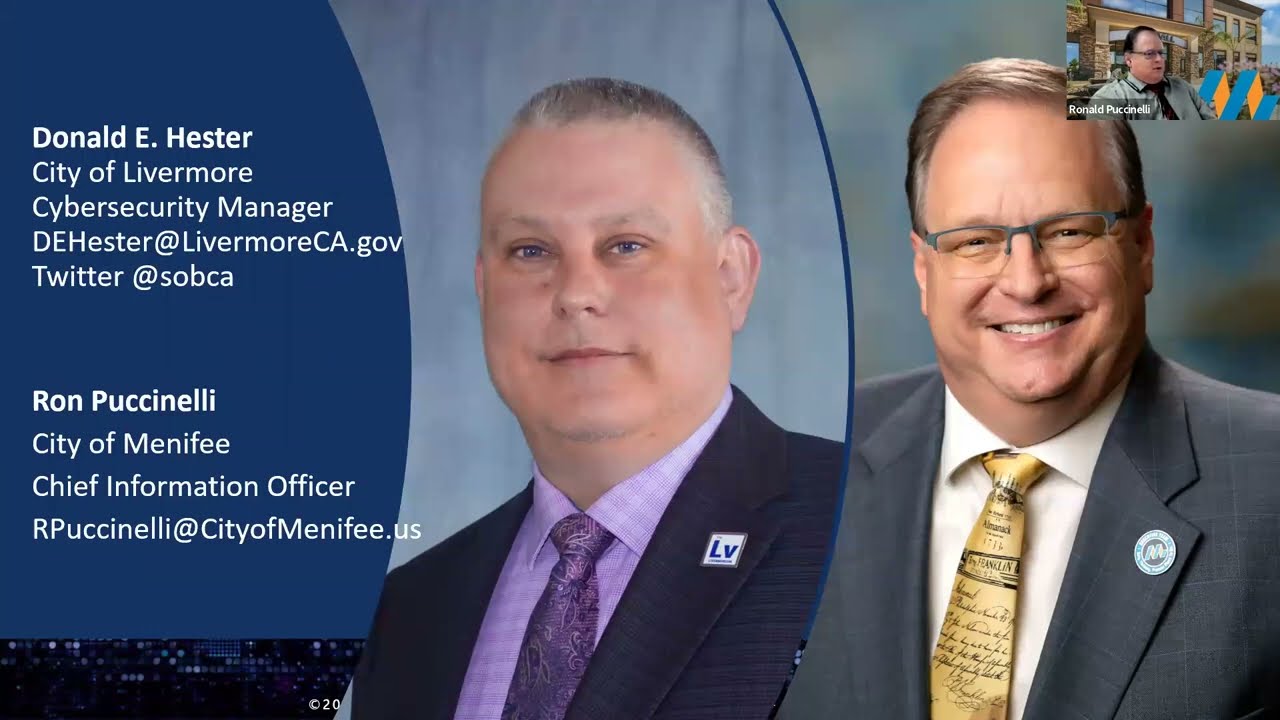










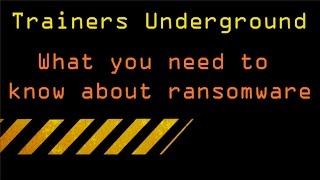

























Comments