Microsoft Courseware Options
- Donald Hester
- Sep 27, 2016
- 2 min read
MOC is typically used by Microsoft training partners, and MOAC is typically used by academic institutions. MOC has more titles, and they are updated more frequently than MOAC. You can get both in hard copy or digital formats. MOC and MOAC have associated labs with the courseware. The labs are either bundled with the courseware or sold separately depending on how the training partner or institution decides to sell them.

Skillpipe is an e-reader, which enables students to read digital versions of Microsoft Official Curriculum (MOC) on their computers. Skillpipe exists in two versions, an online reader which can be accessed through any modern browser, and a Windows reader app which users can download and install on their PC. The installation of the Reader app enables users to read digital Microsoft Courseware without permanently being connected to the internet once they have successfully logged in for the first time. By using a single-sign on the mechanism, the login data are always the same, no matter which Skillpipe version is used.
Microsoft Official Academic Curriculum (MOAC) is available currently from Wiley publishing. If digital versions are available, they will be listed with the hard copy versions.
Microsoft Press offers textbooks in hard copy or digital versions as PDFs, EPUB, or Kindle formats. These books are net courseware, but they cover the same topics. One main difference is there are no associated labs available for the books as you would have with MOC or MOAC. For the cost conscience, this might be the best solution. Some titles are offered for free from the Microsoft Virtual Academy https://mva.microsoft.com/ebooks. Check there first, if they don't have it for free check out the paid versions at Microsoft Press https://www.microsoftpressstore.com/.









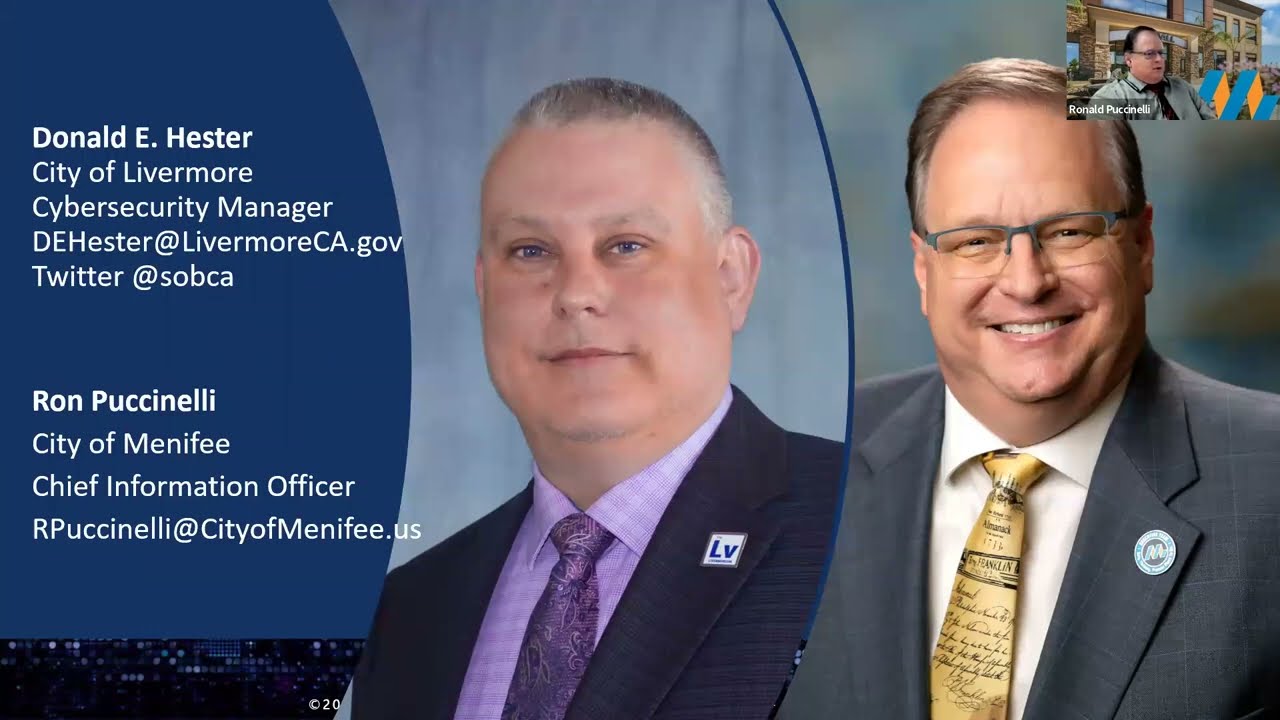










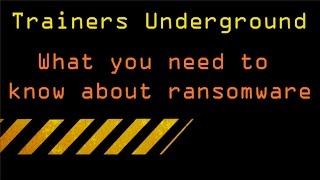




















Σχόλια