Purchasing MOAC Labs
- Donald E. Hester

- Aug 26, 2016
- 1 min read
Purchase MOAC lab here:
Under student resources purchase 70-411 Admin Win Svr12 R2 MLO Online Access Reg Code
Activation of MOAC Labs Online
To access your MOAC Labs Online, you must first register. Follow these instructions:
1. In your web browser, navigate to: http://moac.microsoftlabsonline.com
2a. Enter your existing MOAC Labs Online email address and password.
2b. If you do not have a MOAC Labs Online account, click the Register button and fill out the form to create your account. After registration proceed to step 5.
3. Click the Sign in button.
4. Click on the My account tab.
5. Enter your unique access code on the My codes page:
<<<codes go here>>>
6. Click the Add Code button to activate your MOAC Labs Online course materials.
To access your labs, click My Labs tab to be taken to a page that provides access to all your labs.
To start a lab, hover over any lab pane and click Take Lab.
After this initial sign-in and activation have been completed, you can access your labs directly by logging on to the MOAC Labs Online home page:










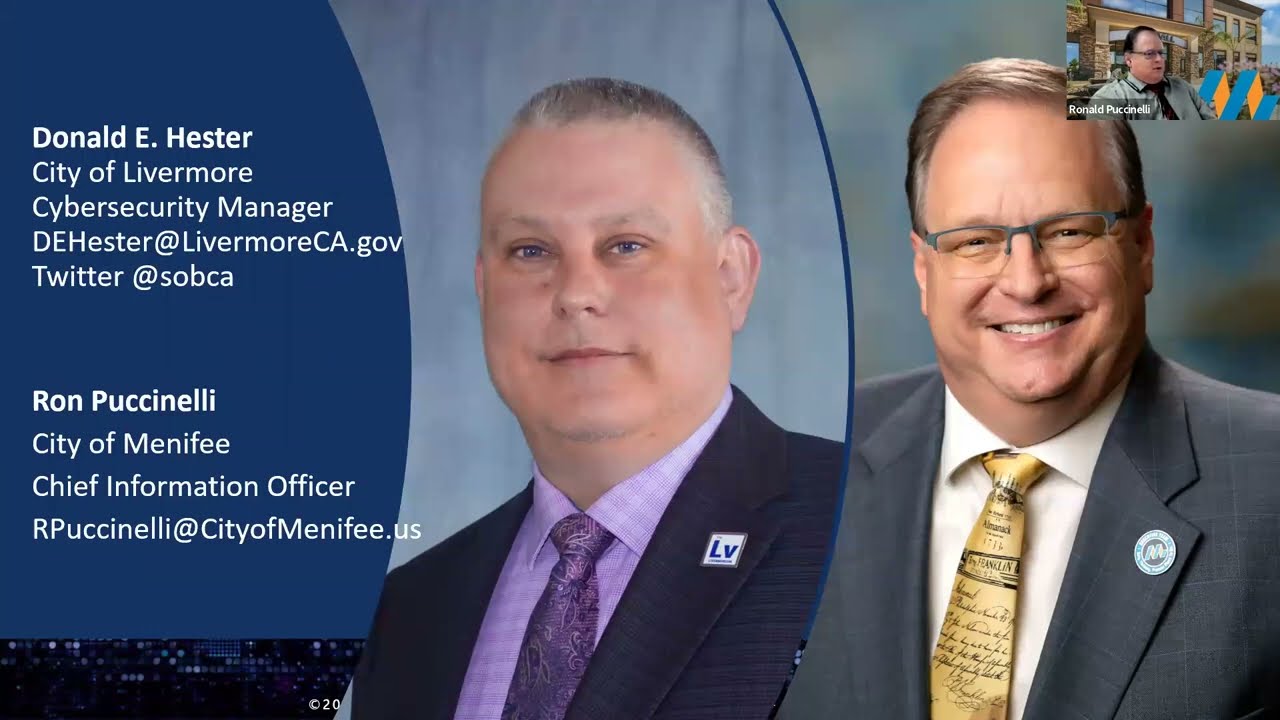










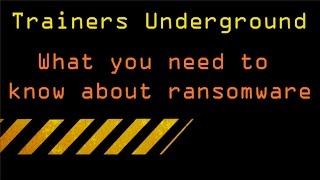




















Comments